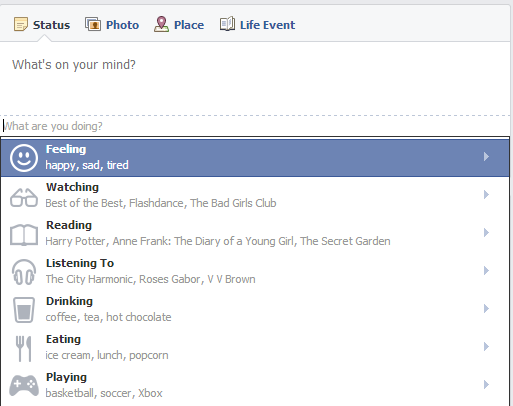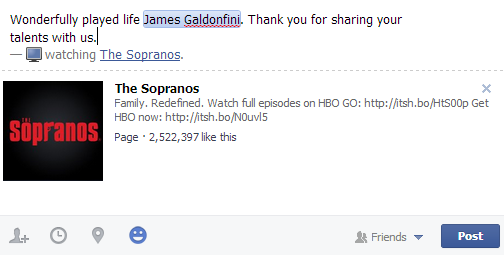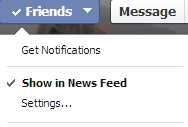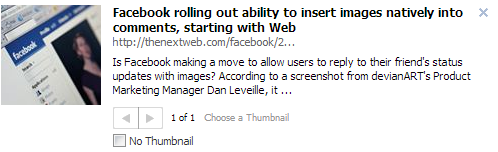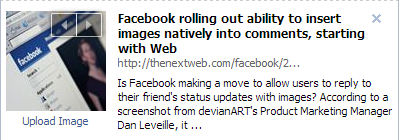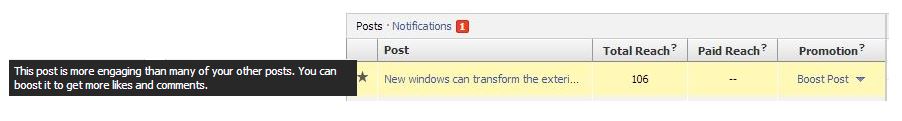For those of us who are never far from their personal, company or client Facebook pages, we often notice updates right away. On the other hand, it’s pretty easy to miss new features or changes when they come fast and furious. Over the past several months, Facebook has rolled out mini-updates on the user and brand page side to grow engagement. Here’s a list of the most recent features.
#That
Yes, hashtags (formerly the pound sign, you know #) have made it to Facebook. Although there are cries of stealing the feature from Twitter, it was a smart move for the platform. Once people have already adopted a behavior, it’s easier to implement it than to develop something new in an effort to be “unique.” Hashtags were already showing up in statuses for the simple reason that many people don’t separate their social behavior based on the platform. It’s easier to be social when all of your platforms are connected and you can share the same messages.
It connects users to others talking about the same topic, which increases the value of conversations and engagement. Google+ and Instagram (had it before it was acquired) have already adopted this practice – Facebook is just the latest addition. And of course, hashtags are searchable.
Dynamic Status Updates
A couple of months ago smiley faces started popping up in status updates. Not anything truly groundbreaking, but what a lot of users haven’t discovered yet is what goes beyond the smiley face function. By clicking the icon, you can choose from several options that expand into another menu where you can select specific books, movies, or tell people what you’re eating – thank you Instagram.
This is a bonus for company and artist pages that are now privy to more exposure. It will be interesting how Facebook will translate this on the analytics side – if they choose to do so that is. It might be a replacement for the ‘people talking about this’ metric. Facebook page managers, keep your fingers crossed.
Say It with a Picture
We know images are powerful (this post contains several), and sometimes, saying it with a picture is easier or at least more entertaining. Thanks to a Tweet, The Next Web was first to announce the ability to add images to comments, but only on personal profiles. If Facebook decides to roll this over to the brand pages, it undoubtedly will be a setting that can be turned on and off. Imagine the type of images that could start turning up for pages like this.
Not only can you add images in comments, but you can also send them through the Facebook chat application.
Cut Out the Clutter
We all have friends with whom we have to keep in contact because we have to, not necessarily want to – like the fact that you’re related to them. Thank you, Facebook for the next feature, because it is by far my favorite.
I hate notifications. They’re like emails – some are important, most aren’t, but you still feel compelled to check them. What you can’t do with emails, however, is unsubscribe. If you’ve left a comment on a post or been tagged in a post and wish to leave the conversation – simply click the world icon in the upper right-hand corner and click the ‘x’ next to the post you want to unfollow. It does away with the pop-up, ping sound and red number you get with each notification. You can also do this within the post itself.
If that’s not enough, journey on over to their profile and in the ‘Friends’ drop-down menu, uncheck the ‘Show in News Feed’ setting. Hello, peace of mind and a less cluttered news feed. You’re welcome.
These updates are not entirely user-focused. Facebook has thrown brand pages a few bones, too. With so many external tools catering to page management, it looks like Facebook has added these features to bring managers back to the site as well.
Organizing Conversations
My favorite is the ‘Reply’ function. In the past, if your post was generating a lot of comments, keeping the responses straight was a nightmare. You essentially had to throw multiple responses into one comment or comment continuously to keep up with the conversation.
This feature allows page managers to stay organized and make sure they are effectively responding to users. Hootsuite hasn’t updated its platform to accommodate it, so you have to be on your page to use it. (Sidebar: you can only tag users in comments if they’ve commented on the post.) I’d love to see this feature in user profiles as well.
Replacing Automatically Generated Images
Do you remember what the old status updates used to look like? Here’s a refresher.
I’ve personally wanted larger pictures with articles for a long time. Since Facebook encourages the use of visual items, it makes sense. They’re not quite there yet, but you can now upload feature images. This looks like a semi-solution for managers who would post large pictures to accompany their articles. But like we say in Texas, “Bigger is Better,” and even though real estate can be an issue, hopefully, it’s in a future update.
I can see a person misusing it by uploading self-promotional images to content that doesn’t belong to them. They might be the same people that don’t really get social anyways.
Monetization
It’s not all about the fun stuff. Facebook still needs to make money. When Facebook determines that a post has earned a significant amount of organic reach, it will kindly send you a notification encouraging you to spend some money to promote it.
The more you spend the more exposure you get, and the higher engagement your page will receive. These updates are, in my opinion, Facebook’s attempt to win a social media arms race. If you don’t see these features on your profile or page, they are being rolled out slowly. And, if you don’t have a graph search, take a look at what we think about the new search engine.
Did I miss something? Feel free to add it in the comments.