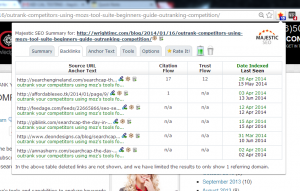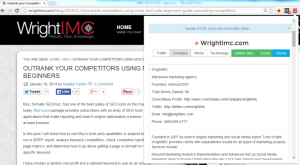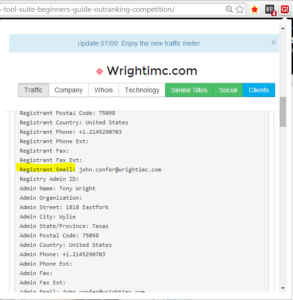I’m always on the lookout for cool tools that make life as an SEO a little easier. There are thousands of seo browser extensions out there that are pretty handy and some that are, well, not so much. I thought I would share with you some of the free browser extensions that I find useful on a daily basis.
Majestic SEO Backlink Analyzer Plugin
The summary tab gives you an overview of the pages’ link metrics and includes Majestic SEO’s link authority metrics, Citation Flow and Trust Flow, which indicate how trustworthy and strong the links are based on a number of variables. A visual representation of a page’s link profile and link history are also displayed on the opening tab of the browser extension. Majestic SEO’s Backlink Analyzer plugin enables you to easily check the number of links on any web page, domain, and subdomain hosting the page displayed in your browser. The capabilities and features of the Backlink Analyzer make it a great tool for link prospecting and competitive domain analysis.
The backlinks tab reports information about individual links. That includes the source URL and the anchor text used to link to the page being analyzed as well as the trust metrics from the site hosting the link, the date the link was first indexed, and the date it was last seen.
You have the option to choose which metric to display on the Majestic SEO Backlink Analyzer Chrome Extension Icon. In the case I have chosen the “citation flow” metric to be displayed in on my Chrome Extension Icon.
Webrank SEO
The Webrank SEO browser extension is another awesome tool that instantly retrieves information about a domain. This extension was developed by WebRankStats, “a free service for webmasters, SEO and Internet surfers,” and acts as a quick data display for website statistics.
This extension displays a domain’s website ranks – including Google Pagerank, Alexa Rank, Compete Rank, and Quantcast Rank – with a simple click of the extension icon. The extension also reports the number of pages indexed by Google and Bing, backlinks, and Geo IP location.
Unlike most of the metrics reported by this tool, the “SocioMeter” section reports social metrics specific to the page displayed in your browser rather than the entire domain’s metrics.
Gethoneybadger
Similar to the Webrank SEO browser extension, the Gethoneybadger browser extension retrieves information about any website displayed in your browser.
This extension makes it easy to find information about a company that would otherwise take you a little bit of digging. The “company” tab gives you a quick company overview including services offered, online profiles, and contact information.
When scanning the web for link building opportunities, this tool can really come in handy. Every once in a while I come across a website that doesn’t have contact information listed. By clicking on the “Whois” tab of the extension, you can often find the domain registrant’s information such as name, email address (sorry John), and/or phone number used when registering the domain.
This tools also lets you see similar sites, social shares, and the most recent addition to the extension added on the July 9 update is the “Traffic Meter,”which displays the number of monthly visits to the website displayed in your browser.
Check My Links
The Check My Links extension crawls any webpage displayed in your browser to find and report broken links. With a quick click of the extension icon, the tool scans a webpage and shows its HTTP response codes, allowing developers and content editors to resolve link errors if any are found.
As you can see in the screenshots, healthy links on the page are highlighted in green while broken links are highlighted in red, making it easy to identify the location of broken links. In this example, one of the 106 links found on the page is reporting a 404. You can see in the image below that the anchor text of the broken link is highlighted in red, with the response code following the text. I could then dig deeper and find out why the link is broken and take action to resolve the issue.

OneTab
I don’t know about you, but I tend to leave a lot of browser tabs and windows open when surfing the web, multitasking, researching – always thinking that I’ll need those tabs for something later in the day. I’m a tab hoarder, as you might say, and I leave so many tabs open in my browser windows that by early afternoon my CPU Usage and Physical Memory are almost maxed out, slowing down my computer to the point of mouse-slamming frustration.
My slow computer frustrations began to dissipate after learning about OneTab, a Google Chrome extension that coverts tabs into a list that can be easily accessed later. OneTab can “save up to 95% of memory and reduce tab clutter” and CPU usage, making it easy to group and store any number of tabs in your browser, while speeding up your computer in the process.
If you haven’t already, I suggest trying out a few of these free extensions and tell me what you think. If know of any other free SEO browser extensions that are super awesome, please tell me about it in the comments section and I’ll be sure to give them a try, if I haven’t already.