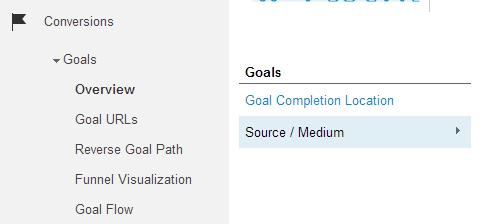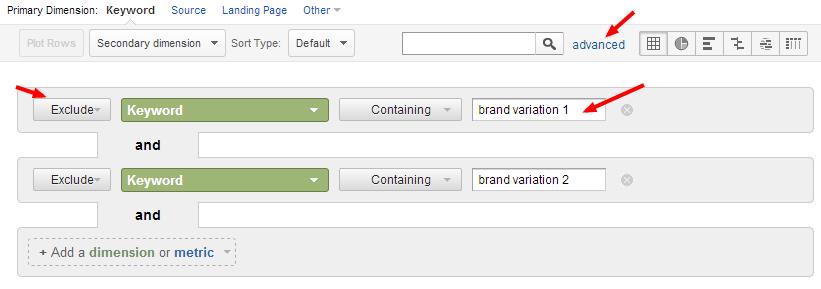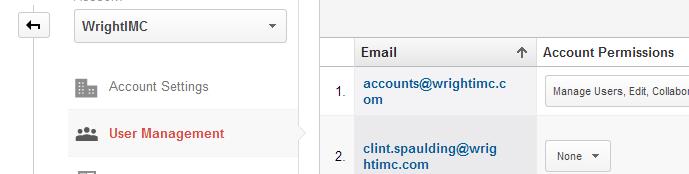Imagine that you detect a few issues with the accounting firm that manages your books. You decide to hire a third party to independently review their work. However, when you request access to your books, the firm refuses to provide it. As a business owner, you might be compelled to fire or even sue this company. And rightfully so. It’s your data.
So, why is similar treatment of data properties so common in the digital marketing industry? Specifically, why do agencies think it’s OK to withhold data that belongs to their clients? It’s one thing if an agency or company holds your data because you haven’t paid for their services per a prior agreement. However, you should still have access to it regardless. It’s your data, which is a living, breathing, highly personalized set of information and shouldn’t be treated as anything less.
Over the years, when WrightIMC would ask a new client about their experience with their previous agency, they’d normally say they were satisfied with the leads they were getting. This begged the question: “Then why did you leave?” The common response was that they wanted more and their ex-agency simply couldn’t deliver. Then, we’d go and do some research of our own on the matter – in most cases with little to no preexisting data.
In almost every case where our clients had managed to obtain access to their Analytics and/or AdWords accounts, we found that their old agencies were counting leads that shouldn’t have been attributed to them in the first place, like branded organic leads. In other words, their previous agencies were taking credit for the leads their clients had worked hard on their own to build upon and then they would charge them for it. Yuck.
It’s important to know if a lead is branded, non-branded, organic, or paid. I can show you how easily this can be done by accessing your analytics.
Sourcing Your Leads in Analytics
Here are a few ways you can check and source your leads in Analytics. One of the easiest ways to source your leads is to go to the Conversions Overview tab:
The tab breaks down the following: leads generated directly, leads that resulted from people typing in your site or clicking on bookmarks, organic leads, and leads from site referrals.
Non-Branded vs Branded vs (Not Provided)
You’ll want to split your traffic into three buckets: Non-Branded, Branded, and (not provided).
-
Go to Acquisitions – Keywords – Organic (or Paid) and set up a filter.
-
Click “advanced” and change the drop-down from “Include” to “Exclude”.
-
Next, enter your brand name in the text box. Now, this won’t filter out everything, as you may have different variations of how people type in your website name. You can add more keywords to exclude by clicking “+ Add a dimension or metric”
I recommend also excluding “(not provided).” This will get you your non-branded organic traffic. You should jot it down somewhere. Then, simply change “Exclude” to “Include” to get your branded traffic with (not provided) still excluded and jot those numbers down.
Extrapolating (not provided)
There really isn’t a great way to dissect your (not provided) traffic apart and into non-branded vs branded buckets. However, I recommend using the data that you have from above to get an idea. So, if your branded traffic makes up 30 percent of your organic traffic, then apply that to your (not provided). To view your (not provided) traffic, remove all the other filters you created and just include (not provided).
As you get better, you’ll find there are faster and better ways to do this, such as creating advanced segments and using regex. However, that is beyond the scope of this blog post, which I’ll explain in detail in a future post.
It’s Your Data. You Paid for It.
It’s important that you keep all your data. This will show you historically what has worked and what hasn’t. For example, let’s say you spent $50,000 in media each year in AdWords and there were no results. You would want to know what was done so you don’t repeat the same mistakes, right? Otherwise, the next guy running your account will go in blind, which runs the risk of repeating unsuccessful history before it’s figured out. This will cost you time and money. Don’t fall into that trap. Get and save your data.
Analytics
It’s been a while, but sometimes I’ll hear that an agency cannot give Analytics access to their client because in doing so, it would give access to all of their other clients’ accounts. Don’t fall for this! In Google Analytics, you can obtain administrative access to your specific account, give access and choose permissions.
AdWords
It’s the same with Analytics. If an agency builds an AdWords account and then refuses to give you access because it would give you access to their entire client roster, I’ll be the first to go on the record here: I call BS! Google has made a wonderful system known as “My Client Center,” which allows businesses to manage multiple accounts and give separate access at many different levels. So if an agency already has your account, ask them to add your email with administrative access.
Even better, if you’re just starting out with Pay Per Click, set up the account first and then give your agency your Customer ID. This will make them a “client manager” and they will never be able to hold your data hostage.
Remember, it’s your account. You’re hiring us as your agency to manage it – not leverage it, steal it, or hold it hostage. Your data is valuable and will help you grow and prevent future mistakes.
We’re advocates for our clients minimizing data-related mistakes. The best way we can do that is to be transparent with you about your data