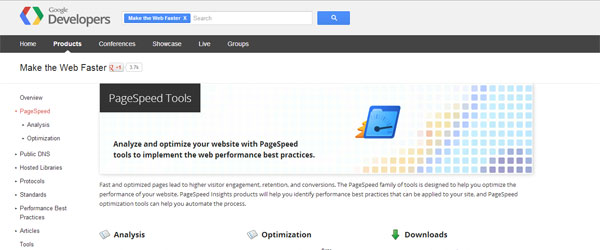- A website is never finished. I always like to tell myself that when it launches, I never have to see it again. But in reality, a website should constantly need attention and care. Think of it as a baby – it’s a long commitment that you never really get rid of. There are always ways to improve your website, whether you realize it or not. Here are a few ways you can improve your WordPress site:
- Page Speed
There are many items that can affect page speed, but they all lead back to one thing – speed optimization. Google Page Speed is by far one of my favorite tools. It analyzes your website and tells you specifically what you can do to decrease load time. For example, browser caching or compressing files with gzip. As if that wasn’t easy enough, try using a cache plugin like W3 Total Cache which helps you follow all of Google’s recommendations. It also allows for Page Speed integration so that you can always see in your Dashboard what needs improving. Be wary though, that it can cause conflicts with other plugins. - Smush.It
Smush.It is a nifty tool that helps optimize your images using Yahoo!’s Exceptional Performance series recommendations. Lucky for us, it comes in plugin form. You can bulk “smush” your images, as well as auto-smush your images for future uploads. This is quite handy for bloggers who aren’t tech-savvy or Photoshop experts. - Delete What You Don’t Need (Themes, Plugins, Spam Comments)
Unnecessary data is a killer for your site. It can add to page load times and also become a security issue. There are four ways to clear it out: Remove all themes you’re not using except the newest default WordPress theme (Twenty Twelve) and, of course, your theme. Plugins: Remove any you’re not using. Try not to use too many and definitely get away from plugins that aren’t updated often or recently. Be sure to moderate your comments often so that they don’t just sit in your database. Install a database optimizer like WP DBManager. It can not only help with your optimization, but it also provides a schedule backup and repair function.4.Assets on a Content Delivery Network (CDN)
Content Delivery Network is a collection of web servers distributed across multiple locations to deliver content more efficiently. You do have to purchase this service, but it will help immensely with load times! For example, Google hosts jQuery scripts, which is much preferable to reference than hosting them on your own site. Power this with a cache plugin and you’re golden.5.Remove Unnecessary Code
WordPress templates are notorious for including extraneous codes. If you can avoid it, do so! For example, instead of using <?php bloginfo(‘name’); ?>, just type it in. Calls to the database increase load time and are unnecessary for consistent items. You do lose the ability to dynamically update it, but how often are you really going to change your brand name? Recommended Reading: 13 Tags to Delete From Your Theme
Helpful Guides:
- Hongkiat – Ultimate Guide to Web Optimization
- Extend Studio – Website Optimization for Web Developers
- Page Speed