You may have run into a listing that has already been claimed, but no one has a clue what the login is. There are a few issues you may run into – since the listing has already been claimed, no one will be able to claim it, again. Google will give you the following message if you try to reclaim a verified listing:
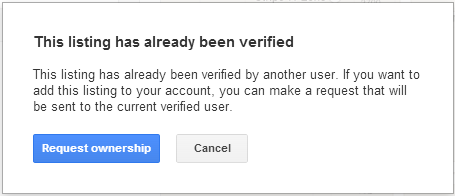
Since it has already been claimed, the current verified owner must approve your request. However, if no one has access to the listing, the request will remain in limbo. So, if you’re stuck at this point, try Google Local’s Phone Support that they just officially announced at the beginning of this year.
Reclaim a Verified Listing with Google+ Local Phone Support
In the past, Google Local support consisted of going to the help forums or mindlessly trying to find a solution some other way. Now you can accomplish this in a few easy steps.
- Go to Google Places Help for Business
- Click “Contact Us” at the top right.
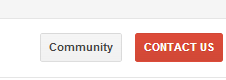
- Click “Call us” – if you can’t find your problem in the help.
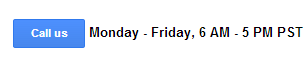
- Fill out the information (you must be logged in).
- Wait for Google to call you.
- Press 1 on your phone to proceed.
- Wait about 5 – 15 minutes.
- The support staff will try to assist you, and they will reach out to the current verified user. If the listing has been inactive for 2 weeks or longer with no response to their request, Google will un-verify the listing.





