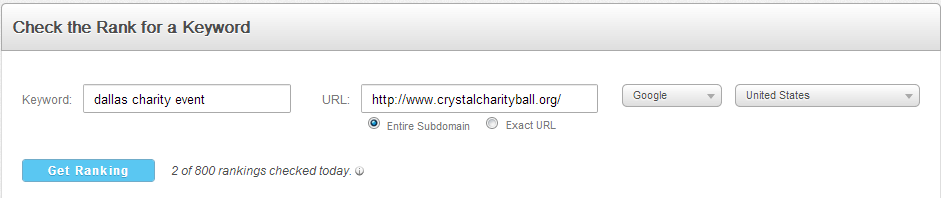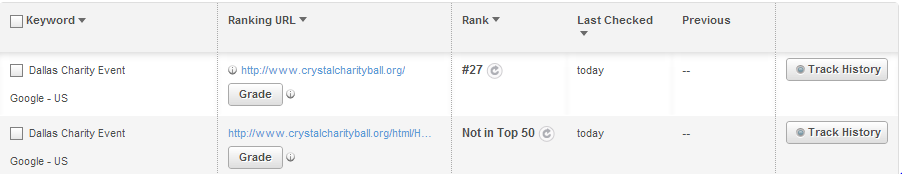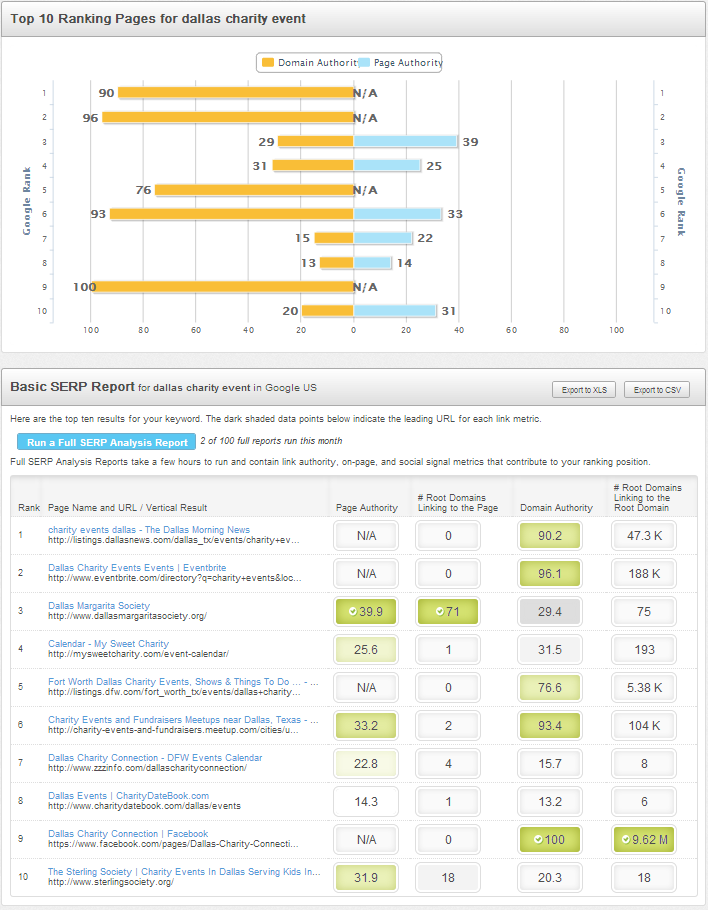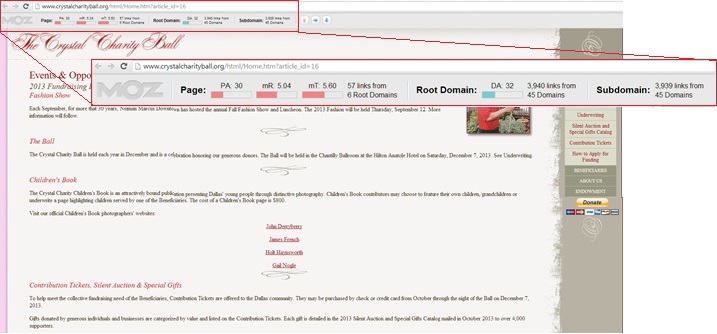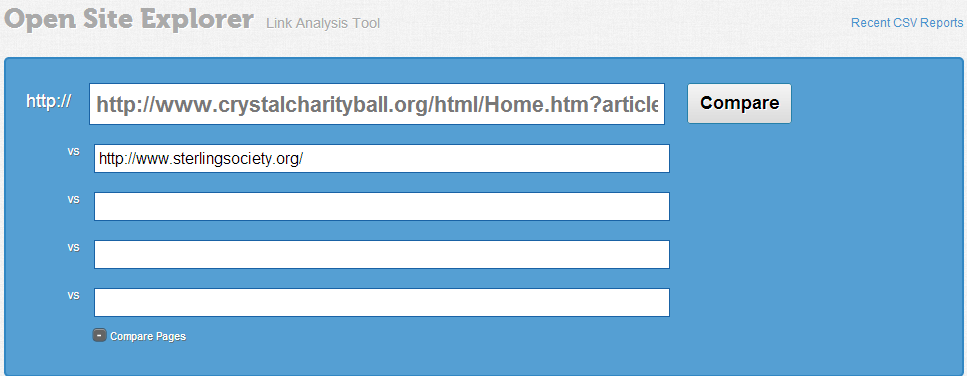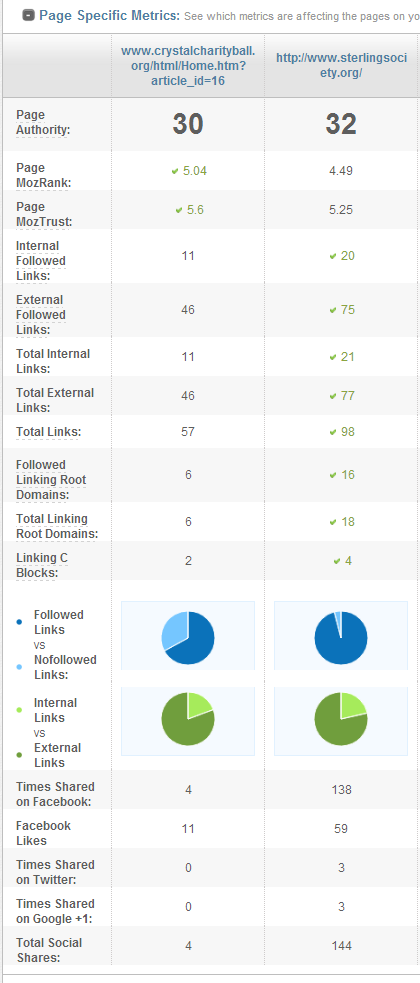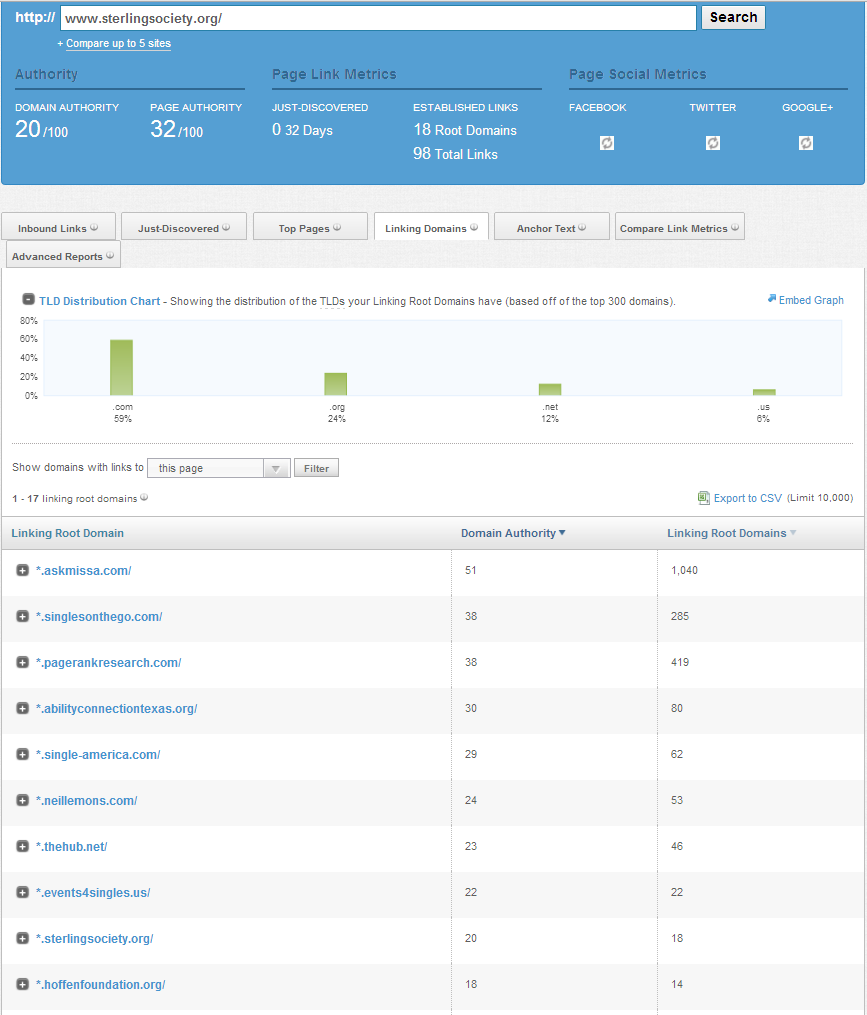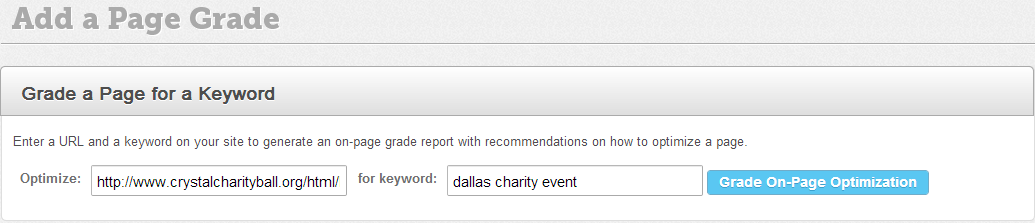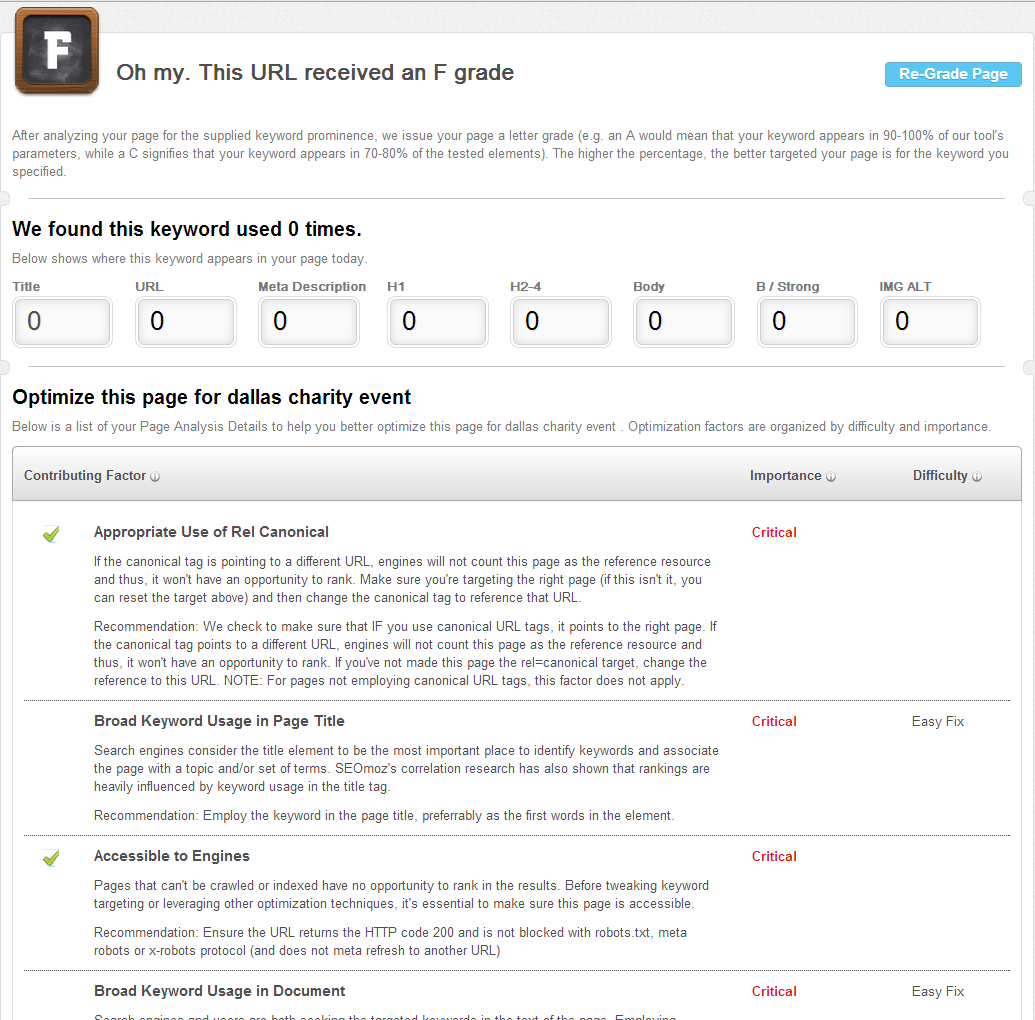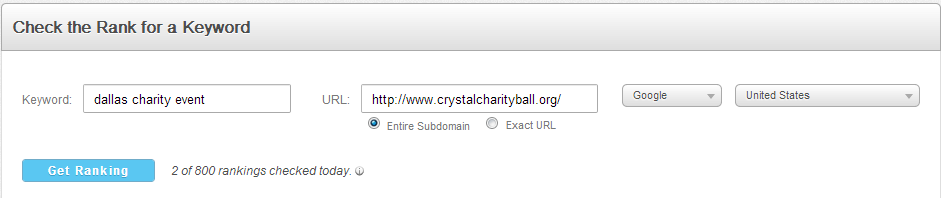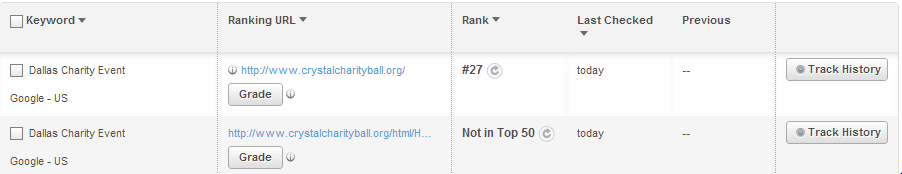Moz, formally SEOmoz, has one of the best suites of SEO tools on the market today. Moz’s pro package provides subscribers with an array of SEO tools and applications that make reporting and search engine optimization a breeze … well, at least breezier.
In this post I will show how to use Moz’s tools and capabilities to analyze keywords, run a SERP report, analyze keyword competition, check competitor backlinks and page metrics, and determine how to go about getting a page or domain to rank for a specific keyword.
I have chosen a random non-profit and a relevant keyword to use as an example. In this article, we will use the Dallas non-profit Crystal Charity Ball’s events and opportunities page as an example and find out where their events page ranks in the SERPs and how to improve its rank for the keyword “dallas charity event.”
Are we Ranking Already?
The first thing we will need to do is see where our page already ranks in the SERPs for “dallas charity events.” Start by using Moz’s Rank Tracker tool to see where the entire subdomain ranks for “dallas charity event,” by entering the keyword and URL in the search boxes. In this example we have checked Crystal Charity Ball’s entire subdomain and the exact URL of the page to find out where they rank for “dallas charity event.”
After checking the entire subdomain and the exact URL of the page we want to rank, I’ve discovered that Crystal Charity Ball’s homepage is the only page ranking for this keyword, and the Events and Opportunities page was not found in the top 50 results for the search phrase.
Keyword Difficulty Tool
Next, we will use Moz’s Keyword Difficulty tool to check how difficult it would be to rank for a particular keyword or set of keywords. The keyword difficulty tool will analyze up to 20 keywords at a time and will tell us how difficult it will be to rank for each of the keywords based on keyword competition from other websites. In this case, we will just run an analysis of our target key phrase “dallas charity event.”
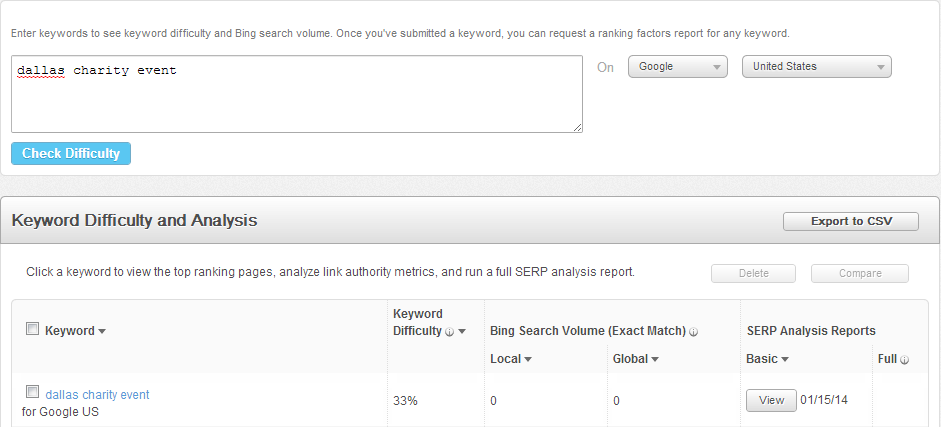
After the tool has completed the keyword difficulty analysis, we can click the “view” button or the keyword to bring up a basic SERP Analysis report, showing us which sites and pages rank in the top 10 results for the keyword. The basic report shows page and site metrics for each page ranking in the top 10 search results, with the option to run a full report with more results and information. For now, we will stick with the basic report shown below.
As shown in the above image, the report shows us the page authority, the number of linking root domains to a page, the domain authority, and the number of external linking root domains. Now that we know what domains are ranking for this search phrase, we can compare the Crystal Charity Ball Events and Opportunities page metrics to the page metrics of our ranking keyword competitors.
We can do a quick metrics check by using the handy Moz Bar browser plugin, shown below.
The Moz bar shows us that the Crystal Charity Ball Events and Opportunities page has 57 links from six root domains with a page authority of 30. We can also see that our root domain has a domain authority of 32 with 3,940 links from 54 domains. When comparing these metrics to the our keyword competitors found in our basic SERP Report, we notice that our Crystal Charity Ball Events and Opportunities page has higher page metrics than a number of our competitors. Now it’s time to dig deeper to find out why our keyword competitors are ranking for “dallas charity event” with similar metrics.
For this example we will dig deeper into sterlingsociety.org, which is in the number 10 spot as shown in the Basic SERP report, to find out why they are ranking for this keyword and the Charity Crystal Ball Events and Opportunities page is not. We will begin by researching sterlingsociety.org’s backlink profile using Moz’s Open Site Explorer.
Analyzing Links with Open Site Explorer
Open Site Explorer lets us research backlinks and compare competitor backlinks by entering the URLs of the pages or domains we wish to analyze. OSE allows comparisons of up to five URLs at a time, but to keep it simple, we will just compare Crystal Charity Ball’s Events and Opportunities page to sterlingsociety.org.
After running the comparison, OSE will give us page specific metric, subdomain metrics and root domain metrics. For now, we will examine the page-specific metrics shown below. Our page-specific metrics comparison shows us that sterlingsocity.org beats out the Crystal Charity Ball Events and Opportunities page in nearly every category.
The page metrics comparison shows us some changes we can implement in order to be competitive. For example, the Crystal Charity Ball Events and Opportunities page has fewer internal and external links than does the sterlingsociety.org page, telling us the Events and Opportunities page could use more internal linking as well as more links from external domains. Now let’s find out where sterlingsociety.org’s links are coming from by clicking on the “Linking Domains” tab.
Competitive Link Building
On the Linking Domains tab we can see the domains that link to sterlingsociety.org, compare them to our backlink profile, and look for potential linking opportunities. We can then go through the links one-by-one, check out the websites, qualify them, try to determine how the competitor might have gotten the link, and come up with a strategy to get those sites to link to ours.
On-Page Grader
Moz’s On-Page Grader will analyze a specific URL and give the page a grade for a keyword. Simply enter the URL of the page we wish to analyze and the keyword for which we want the page to rank.
The tool will then grade the page based on keyword usage and provide recommendations for optimizing the page with a keyword. As shown in the example below, the Crystal Charity Ball Events and Opportunities page received an On-Page Grade of “F” for the keyword “dallas charity event.” We would then read the recommendations and determine how we will go about starting to optimize the page for the keyword “dallas charity event.”
Start by using Moz’s Rank Tracker tool to see where the entire subdomain ranks for “dallas charity event,” by entering the keyword and URL in the search boxes. In this example I have checked Crystal Charity Ball’s entire subdomain and the exact URL of the page to find out where they rank for “dallas charity event.”
After checking the entire subdomain and the exact URL of the page we want to rank, I’ve discovered that Crystal Charity Ball’s homepage is the only page ranking for this keyword, and the Events and Opportunities page was not found in the top 50 results for the search phrase.
Suffice to say, with its plethora of abilities, Moz is one of the leading SEO tools in the world and is regarded as such. It’s used by many of the top SEO firms, and is also a great option for those looking to advance their SEO skills and knowledge. If you have questions about any of Moz’s tools, even ones not discussed in this blog, post a comment and we’ll chime in with our advice.